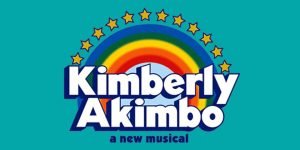The most popular tickets / tours on the Viator site
This professional guide provides a comprehensive step-by-step process on how to buy tickets on viator.com. Learn the different ways to search, compare and purchase tickets for various attractions and tours around the world.
Getting started on Viator.com
Before you can start purchasing tickets on Viator.com, you will need to create an account. The process is quick and easy, and you can even use your existing Facebook or Google account to sign up. Once you've created your account, you can start browsing the thousands of attractions and tours available on Viator. Here are some tips to get you started.
- Choose your destination:
Viator offers tickets to attractions and tours in destinations all over the world. To get started, click on the "Targets" tab in the top menu. Here you'll see a list of popular destinations, as well as a search bar where you can type in the name of a specific location. - Browsing by categories:
If you're not sure where you want to go, but you know what type of activity you're interested in, you can browse Viator's attractions and tours by category. The "Things to do" tab in the top menu offers a variety of categories, including tours, activities, day trips and more. You can also filter by specific interests, such as food and wine tours, outdoor activities, or historical and cultural tours. - Saving your favorites:
As you browse through the available attractions and tours, you may come across a few that catch your eye. To save them for later, just click the heart icon next to the attraction or tour. You can access your saved items at any time by clicking the "My Trips" tab in the top menu.
Create an account for a smooth experience
Creating an account on Viator.com is quick and easy, and offers several benefits. With an account, you can save your favorite attractions and tours, view your booking history and receive special deals and offers. To create an account, simply click the "Sign Up" button in the top right corner of the site. From there, you can choose to sign up with your email address, Facebook account, or Google account.
If you choose to register with your email address, you will need to provide basic information, such as your name, email address and password. You can also choose to receive emails with special offers and deals from Viator. After creating your account, you can start browsing the attractions and tours available on the site.
One of the benefits of a Viator.com account is the ability to save your favorite attractions and tours for later. To save an item, simply click the heart icon next to the attraction or tour. You can access your saved items at any time by clicking the "My Trips" tab in the top menu. This feature is especially useful if you are still deciding which attractions or tours to book, or if you want to plan several activities for your trip.
Another benefit of a Viator.com account is the ability to view your booking history. This can be useful if you need to refer to a previous booking or if you want to track your travel activities over time. You can access your booking history by clicking on the "My Trips" tab in the top menu and selecting "Booking History".
Using the search bar for specific attractions
If you already know what attraction or tour you want to book on Viator.com, the search bar can help you find it quickly and easily. The search bar is located at the top of the site, and you can enter the name of the attraction or tour you are looking for.
The search bar is especially useful if you are looking for a specific attraction or tour in a certain destination. For example, if you are planning a trip to Paris and want to visit the Eiffel Tower, you can enter "Eiffel Tower" in the search bar and all related tours and tickets will appear.
After you enter your search term, you will see a list of results that match your search. You can filter these results by destination, category, duration and price to find the perfect tour or attraction for your needs.
One of the benefits of using the search bar on Viator.com is that it saves you time and effort when booking your travel activities. Instead of scrolling through multiple pages and categories, you can simply enter your search term and find the information you need quickly.
Plus, if you're not sure what you want to do in a particular destination, the search bar can help you discover new and exciting experiences. You can enter a general search term, such as "London tours" or "New York attractions," and browse the results to find something that interests you.
Browse tours and attractions by destination
When planning a trip, it is important to take into account the destination you will visit. Viator.com lets you browse tours and attractions by destination, making it easy to find the perfect activity for your trip.
To browse tours and attractions by destination, simply click on the "Destinations" tab located at the top of the Viator.com home page. From there you can choose the destination you are interested in and browse all the available tours and attractions.
Viator.com offers tours and attractions in hundreds of destinations around the world, so you're sure to find something that interests you. Whether you're looking for a guided tour of a famous landmark, a food and wine tour, or an adventure activity, you can find it on Viator.com.
One of the benefits of browsing tours and attractions by destination is that you can get a better understanding of what a particular location has to offer. For example, if you're planning a trip to Rome, you can browse through all the tours and attractions available to get an idea of what you can see and do while you're there.
Another advantage of browsing tours and attractions by destination is that you can find activities specific to a certain location. For example, if you are visiting Hawaii, you might want to try surfing or take a helicopter tour of the island. Viator.com offers a wide variety of activities specific to each destination.
Navigation on the attractions or tour page
When you find an attraction or tour that interests you on Viator.com, you will be taken to the attraction or tour page. This page contains all the information you need to know about the activity, including description, duration, price and availability.
- Understanding the description:
The description on the attraction or tour page will give you a detailed overview of what the activity includes. This may include information about what you will see, what is included in the price, and any important information you need to know before ordering. - Duration and availability:
The duration and availability of the activity will also appear on the attraction or tour page. This will help you plan your itinerary and ensure that the activity fits into your schedule. If the activity is not available on the date you are looking for, you may be able to select another date or time. - Prices and rules:
The price of the activity, as well as what is included in the price, will also appear on the attraction or tour page. This may include transport, entrance fees and guided tours. Be sure to read this information carefully so you know exactly what is included in the price. - Reviews and ratings:
Viator.com also allows customers to leave reviews and ratings of the attractions and tours they have booked. These reviews can be helpful in determining whether or not an activity is right for you. Be sure to read the reviews to get an idea of what other customers thought of the activity. - Photos and videos:
Finally, the attraction or tour page may also include photos and videos of the activity. This can give you a better idea of what to expect and help you decide if the activity is right for you. Be sure to take a look at the photos and videos before ordering to better understand what you will experience.
How to choose the right card for you?
When it comes to choosing the right ticket on Viator.com, there are a few things to consider. First and foremost, think about what you want to get out of the activity. Are you interested in a guided tour, or do you prefer to explore on your own? Do you want to see specific sites or attractions, or are you open to a more general experience?
Another important factor to consider is the duration of the activity. Be sure to choose a ticket that fits your schedule and allows you enough time to fully enjoy the experience. Additionally, consider the level of activity involved. If the activity requires a lot of walking or physical effort, make sure you're up to the challenge.
It is also important to consider any add-ons or extras that may be available. For example, some tours may offer transportation or meals as part of the ticket price. Be sure to read the ticket options carefully to see what's included and choose the option that best suits your needs.
Finally, think about your budget. Viator.com offers a variety of ticket options at different price points, so you can choose the option that fits your budget. However, keep in mind that the cheapest option will not always be the best choice. Be sure to weigh the price against the inclusions and the overall value of the experience.
Understanding pricing and availability
One of the most important things to consider when purchasing tickets on Viator.com is pricing and availability. The ticket price can vary depending on a number of factors, including the type of activity, duration, and any add-ons or add-ons. It's important to read the ticket options and pricing carefully to make sure you're getting the best value for your money.
Another important consideration is availability. Some tours and activities may only be available on certain days or times, so be sure to check the availability schedule before making your purchase. In addition, popular attractions and tours can sell out quickly, so it's important to book in advance to ensure you can secure your spot.
Viator.com also offers a Best Price Guarantee, which means if you find the same activity or tour for a lower price elsewhere, they'll match the price or refund the difference. This can give you extra peace of mind when booking your tickets and help ensure you get the best deal possible.
It is also worth noting that some tickets may have varying prices depending on the season or time of year. For example, tickets for a Christmas market tour may be more expensive during the holiday season than at other times of the year. Be sure to check the pricing details carefully to avoid surprises.
Finally, keep in mind that some cards may have additional fees or taxes on top of the ticket price. These fees should be clearly detailed in the card details, so be sure to read the information carefully to avoid unexpected charges.
Added tickets to your shopping cart
Once you've found the ticket or tickets you want to purchase, the next step is to add them to your shopping cart. This can be done by clicking the "Add to cart" button on the attraction or tour page. You can then continue to search for additional tickets or proceed to the checkout.
It is important to note that tickets in your shopping cart are not saved until you complete the checkout process. This means that if you wait too long to purchase your tickets, they may sell out or become unavailable. To avoid disappointment, it is best to complete the purchase as soon as possible after adding tickets to the cart.
Viator.com also allows you to add multiple tickets to your cart for different attractions or tours. This can be useful if you plan to book several activities or if you are traveling with a group. You can easily view the contents of your shopping cart at any time by clicking on the "Shopping Cart" icon in the upper right corner of the page.
If you change your mind about a card you've added to your cart, you can easily remove it by clicking the "Remove" button next to the card in your cart. You can also adjust the amount of tickets you want to purchase by changing the number in the quantity field.
Viator.com also offers a "Save for Later" option, which allows you to save tickets that you are interested in but not yet ready to purchase. This can be useful if you are still deciding which activities to book or if you are waiting for more information before making a decision.
Apply promotion codes and discounts
Viator.com offers various promotional codes and discounts that can help you save money on your ticket purchase. These codes can be found on the Viator website, through email newsletters or through partner sites. Applying a promotion or discount code is a simple process that can be done during the checkout process.
When you're ready to check out, click the "Checkout" button in your shopping cart. This will take you to the payment page where you will be asked to enter your billing and payment information. On this page, you'll also see a box labeled "Promotion Code." Simply enter your code in this box and click "Apply" to see your discount reflected in your order total.
It's important to note that some promotion and discount codes may have specific terms and conditions, such as a minimum purchase amount or expiration date. Be sure to read the terms carefully before applying the code to ensure you qualify for the discount.
Viator.com also offers discounts to certain groups, such as students, military personnel and seniors. To receive these discounts, you will need to verify your eligibility by providing documentation or identification. This can be done during the checkout process or by contacting Viator customer support.
In addition to promotional codes and group discounts, Viator.com also offers discounts for booking multiple attractions or tours at once. These discounts can be found on the attraction or tours pages and are automatically applied when you add multiple tickets to your shopping cart.
Securely enter your payment information
When you're ready to purchase your tickets on Viator.com, you'll need to enter your payment information. Viator.com takes the security of your payment information seriously, and uses encryption and industry-standard security measures to protect your data.
To enter your payment information, you will need to provide your name, billing address, and credit card information. Viator.com accepts most major credit cards, including Visa, MasterCard, American Express and Discover.
When you enter your credit card information, be sure to enter the correct information, including the card number, expiration date, and security code. This will help ensure that your payment is processed correctly and that you receive your tickets on time.
Viator.com also offers the option to save your payment information for future purchases. If you choose to save your payment information, it will be stored securely on Viator's servers and encrypted to protect your data.
If you are concerned about the security of your payment details, you can also choose to pay via PayPal. PayPal is a secure online payment system that allows you to pay for your tickets without sharing your credit card information with Viator.com.
Before you complete the purchase, be sure to review the order summary and make sure all the information is correct. This includes the attraction or tour you are purchasing, the date and time of your ticket and the number of tickets you are buying.
If you have questions or concerns about entering your payment information, you can contact Viator Customer Support for assistance. Customer support is available 24/7 via phone, email, or live chat, and can help you with any issues you encounter during the checkout process.
Review and confirm your order
Once you've entered your payment information and reviewed your order summary, it's time to review and confirm your order. Take a few moments to carefully review all the information you entered, including the attraction or tour you are purchasing, the date and time of the ticket and the number of tickets you are buying.
If everything looks fine, you can click the "Confirm Purchase" button to complete the order. At this point, your credit card will be charged and your tickets will be emailed to you or available for download in your Viator.com account.
It is important to note that some of the attractions and tours have specific rules and guidelines that you will need to follow. For example, some attractions may require you to print your tickets, while others may allow you to show your tickets on your mobile device. Be sure to read the instructions carefully so you know what to expect when you arrive at the attraction or tour.
If you need to make any changes to your order after you have confirmed your purchase, you may be able to do so by contacting Viator Customer Support. Depending on the attraction or tour you purchased, you may be able to change the date or time of your ticket, or even cancel your reservation and receive a refund.
Remember, it is your responsibility to ensure that all the information on your ticket is correct before you arrive at the attraction or tour. If you notice any errors or discrepancies, be sure to contact Viator Customer Support as soon as possible to resolve them.
What happens after the purchase?
After you complete your purchase on Viator.com, you will receive a confirmation email with all of your order information. This email will contain important information such as the name of the attraction or tour you purchased, the date and time of your ticket and any special instructions or guidelines you may need to follow.
In addition to the confirmation email, you may also receive a separate email containing your tickets. These tickets will need to be printed or shown on your mobile device when you arrive at the attraction or tour.
If you have any questions or concerns about your purchase, you can contact Viator Customer Support via email or phone. They will be able to assist you with any issues you may have, such as changing the date or time of your ticket or canceling your booking.
It is important to note that some of the attractions and tours have specific rules and guidelines that you will need to follow. For example, some attractions may require you to arrive at a certain time or wear appropriate clothing. Be sure to read the instructions carefully so you know what to expect when you arrive at the attraction or tour.
When you arrive at the attraction or tour, be sure to have your tickets ready to present to the staff. They may scan your card or ask to see a hard copy, so keep both options available just in case.
After you've enjoyed your experience, be sure to leave a review on Viator.com. This will help other travelers make informed decisions about the attractions and tours they are considering.
Managing your bookings and tickets
Once you've purchased your tickets on Viator.com, you can easily manage your bookings and tickets through your account. It allows you to see your itinerary, make changes to your bookings and access your tickets at any time.
To access your reservations, simply log into your Viator account and click on the "My Reservations" tab. Here you can see a list of all the attractions and tours you have booked, along with the date and time of each booking.
If you need to make changes to your bookings, such as changing the date or time, you can also do this through your account. Simply click the "Change" button next to the order you want to change, and follow the prompts to make your changes.
In addition to managing your orders, you can also access your tickets through your account. Just click on the "My Tickets" tab to see all the tickets you've purchased. From here you can print your tickets or show them on your mobile device when you arrive at the attraction or tour.
If you have questions or concerns about managing your reservations or tickets, you can contact Viator Customer Support for assistance. They will be able to help you with any problems you may have, such as retrieving lost tickets or canceling a booking.
Viator.com is a user-friendly platform that simplifies the process of purchasing tickets for attractions and tours. By following the steps in this guide, you can easily find and book the best experiences for your next vacation.